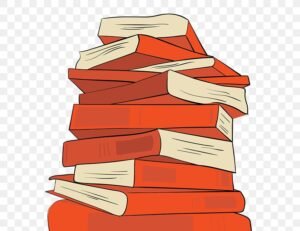Mobile app development has come a long way, with continuous innovations in both technology and tools that enhance the way developers build, test, and deploy mobile apps. In 2025, the tools available for mobile app developers are more powerful, diverse, and efficient than ever. Whether you’re developing for iOS, Android, or both platforms, having the right tools can significantly improve productivity, streamline workflows, and help create high-quality apps that users will love.
In this article, we’ll explore the essential tools that every mobile app developer should consider using in 2025. From development environments and programming languages to testing frameworks and analytics, we’ll cover the tools that can make a difference in building successful mobile apps.
1. Integrated Development Environments (IDEs)
The foundation of any app development process is the IDE you use to write code, manage resources, and compile apps. In 2025, IDEs are more sophisticated, offering features such as real-time code analysis, intuitive debugging, and extensive integrations.
1.1. Xcode (for iOS)
Xcode remains the primary IDE for iOS app development. Developed by Apple, Xcode is optimized for creating apps for iPhone, iPad, Mac, Apple Watch, and Apple TV. It supports both Swift and Objective-C, making it the go-to IDE for developers building native iOS apps.
-
Features:
-
Interface Builder for designing app interfaces.
-
Real-time previews and simulations.
-
Integrated testing and debugging tools.
-
SwiftUI integration for building modern, declarative UIs.
-
1.2. Android Studio (for Android)
Android Studio is the official IDE for Android app development, backed by Google. It supports Java, Kotlin, and Flutter development, and provides robust tools for building, testing, and debugging Android applications.
-
Features:
-
A powerful layout editor for building UIs.
-
Advanced code completion, refactoring, and linting tools.
-
Real-time emulators for testing Android apps.
-
Integrations with Firebase, Google APIs, and Google Play Console.
-
1.3. Visual Studio (for Cross-Platform Development)
Visual Studio, paired with Xamarin for mobile development, is a robust IDE that enables cross-platform mobile development using C#. Xamarin allows developers to write a single codebase that runs on both iOS and Android.
-
Features:
-
Cross-platform app development with native performance.
-
Xamarin.Forms for UI development across multiple platforms.
-
Extensive integration with Azure, Git, and cloud services.
-
Powerful debugging and testing tools for mobile apps.
-
2. Programming Languages
Choosing the right programming language is crucial for efficient development and maintenance of mobile apps. While Swift and Kotlin are standard for native app development, 2025 also brings exciting options for cross-platform development.
2.1. Swift (for iOS)
Swift remains the language of choice for iOS development due to its performance, ease of use, and modern syntax. With regular updates from Apple, Swift is only becoming more powerful, especially for developers working on complex, performance-critical apps.
2.2. Kotlin (for Android)
Kotlin has become the official language for Android development, replacing Java as the preferred language. Kotlin offers enhanced performance, concise syntax, and improved safety over Java, making it a top choice for Android app development.
-
Key Features:
-
Interoperability with Java.
-
Improved safety features, such as null safety.
-
Supports functional programming.
-
2.3. Dart (with Flutter)
Dart is the language used with Flutter, Google’s cross-platform framework. Developers can use Dart to build apps for both iOS and Android from a single codebase, resulting in high performance and a consistent user interface across platforms.
-
Key Features:
-
Fast performance due to its ability to compile to native ARM code.
-
Supports asynchronous programming with async/await.
-
Built-in support for rich, customizable UIs.
-
2.4. JavaScript (with React Native)
JavaScript is widely used for building cross-platform mobile apps through frameworks like React Native. JavaScript allows developers to create mobile apps with the same language used for web development, promoting code sharing between platforms.
-
Key Features:
-
Fast development with hot-reload for immediate feedback.
-
Rich ecosystem of libraries and packages.
-
Supports both iOS and Android platforms with a single codebase.
-
3. Mobile App Frameworks
Mobile app frameworks provide a structure for developers to build apps efficiently, leveraging pre-built tools and libraries to speed up the development process.
3.1. Flutter
Flutter, developed by Google, has gained massive popularity for cross-platform app development. Using Dart, Flutter allows developers to create visually stunning apps that run on both iOS and Android. It uses a single codebase and offers high performance due to direct compilation to native code.
-
Features:
-
Rich set of customizable widgets for building UIs.
-
Fast development cycle with hot reload.
-
Native performance with Flutter engine.
-
3.2. React Native
React Native is another powerful cross-platform framework that allows developers to build mobile apps using JavaScript. React Native provides native-like performance and user interfaces while enabling code sharing between iOS and Android.
-
Features:
-
Component-based architecture.
-
Large community and ecosystem for support.
-
Strong integration with native APIs for advanced features.
-
3.3. Xamarin
Xamarin, powered by Microsoft, enables developers to build cross-platform mobile apps using C#. Xamarin allows you to share code across iOS, Android, and Windows, with access to native APIs and a native user experience.
-
Features:
-
Native performance and full access to device features.
-
Shared codebase for Android, iOS, and Windows.
-
Integration with Microsoft’s cloud services and Azure.
-
4. Mobile App Testing Tools
Testing is crucial in ensuring the reliability, performance, and usability of mobile apps. In 2025, mobile app developers have access to more powerful testing tools than ever before.
4.1. Appium
Appium is an open-source tool that supports automated testing for mobile apps across both iOS and Android platforms. It allows developers to write tests in various programming languages, including Java, Ruby, and JavaScript.
-
Features:
-
Cross-platform testing for both native and hybrid apps.
-
Supports multiple programming languages.
-
Integration with popular testing frameworks like JUnit and TestNG.
-
4.2. Espresso (for Android)
Espresso is a testing framework specifically designed for Android apps. It allows developers to write UI tests to ensure their app performs well under different conditions.
-
Features:
-
Fast and reliable UI testing for Android apps.
-
Built-in synchronization with the app’s UI.
-
Integration with Android Studio for seamless testing.
-
4.3. XCUITest (for iOS)
XCUITest is a testing framework from Apple for iOS apps. It allows developers to write unit and UI tests, ensuring that their app functions as expected on iOS devices.
-
Features:
-
Tight integration with Xcode and XCTest.
-
Comprehensive testing for user interfaces and performance.
-
Supports testing on real devices and simulators.
-
4.4. TestFlight (for iOS)
TestFlight is Apple’s official beta testing tool that allows developers to distribute pre-release versions of their apps to testers. It helps in gathering valuable feedback before the final launch.
-
Features:
-
Easy distribution of test versions to users.
-
Integration with iTunes Connect for managing testers and feedback.
-
Supports both internal and external testers.
-
5. Mobile App Analytics Tools
Analytics are essential to track user behavior, measure app performance, and identify opportunities for improvement. In 2025, developers have access to a wide range of analytics tools that can provide valuable insights into app usage.
5.1. Google Analytics for Firebase
Firebase Analytics, part of Google’s Firebase suite, is a powerful tool for tracking user interactions in your app. It provides insights into user behavior, retention, and app usage patterns.
-
Features:
-
Real-time tracking of user actions and events.
-
Integration with other Firebase services like Cloud Messaging and Remote Config.
-
Custom reports and segmentation of user data.
-
5.2. Mixpanel
Mixpanel is a comprehensive analytics tool that focuses on tracking user actions, funnels, and retention in mobile apps. It allows developers to track in-depth metrics and conduct A/B tests to improve the user experience.
-
Features:
-
Advanced user segmentation and behavior tracking.
-
A/B testing to optimize user flows.
-
In-depth funnel analysis to identify drop-offs.
-
5.3. Flurry Analytics
Flurry Analytics is a mobile app analytics platform that provides insights into user behavior, engagement, and app performance. It’s widely used by developers to improve app retention and user acquisition strategies.
-
Features:
-
Custom event tracking and session analytics.
-
Real-time monitoring of user behavior.
-
Integration with ad networks for revenue insights.
-
6. App Deployment Tools
Once your app is developed, you need tools to help you deploy and distribute it across different platforms.
6.1. App Store Connect (for iOS)
App Store Connect is Apple’s portal for submitting and managing iOS apps in the App Store. It helps developers upload their apps, manage metadata, and monitor app performance.
-
Features:
-
App submission and management.
-
Analytics for app performance and downloads.
-
TestFlight integration for beta testing.
-
6.2. Google Play Console (for Android)
Google Play Console is the platform for managing Android app distribution on Google Play. It provides tools for submitting apps, analyzing app performance, and gathering user feedback.
-
Features:
-
App submission, updates, and management.
-
In-depth user acquisition and retention metrics.
-
Crash and performance monitoring tools.
-
Conclusion
In 2025, mobile app developers have access to a wide range of tools that make the development process faster, more efficient, and more reliable. From the choice of IDEs like Xcode and Android Studio to frameworks like Flutter and React Native, there is a tool for every developer’s needs.
By utilizing the right programming languages, frameworks, testing tools, analytics platforms, and deployment tools, developers can create mobile apps that are user-friendly, high-performing, and scalable. With the ever-evolving landscape of mobile app development, staying updated on the latest tools and technologies is key to delivering successful apps in 2025 and beyond