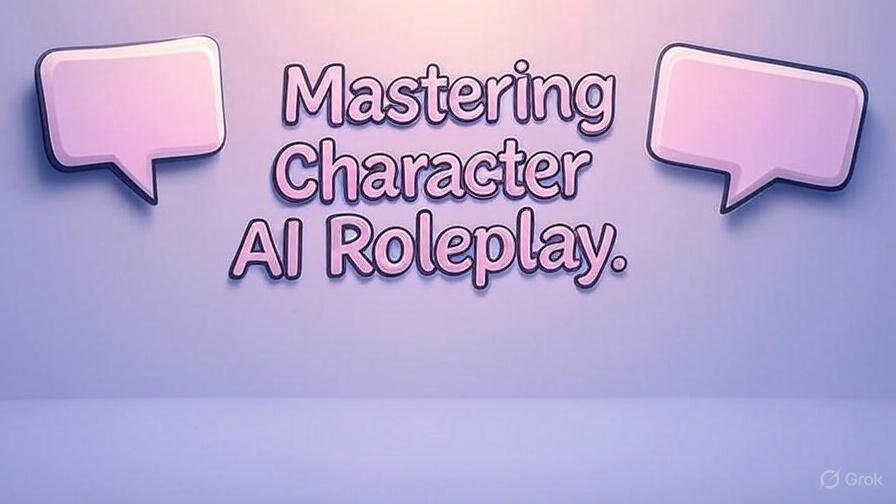Roleplaying on Character AI is a fun and creative way to interact with artificial intelligence, allowing you to immerse yourself in unique scenarios with virtual characters. Whether you’re a fan of storytelling, looking to practice social skills, or just want to have some fun, Character AI provides a platform to bring your imagination to life. Below, we’ll walk you through how to roleplay on Character AI, offering practical steps, tips, and insights to make your experience engaging and enjoyable. We’ll also address important considerations like privacy, banned content, and how to handle sensitive topics responsibly.
Key Points for Roleplaying on Character AI
- Platform Overview: Character AI lets you chat with AI-powered characters, either pre-made or custom-created, in 1:1 conversations.
- Getting Started: Create an account, choose or design a character, and set up a roleplay scenario with clear instructions.
- Engaging Effectively: Use Out of Character (OOC) commands, rate responses, and describe your character regularly to keep the roleplay on track.
- Content Restrictions: The platform has strict filters for NSFW content, so avoid explicit themes like AI girlfriend porn to prevent account bans.
- Privacy Awareness: Be cautious about sharing personal information and report any inappropriate content to maintain a safe environment.
- Controversy Note: Some users have expressed concerns about Character AI’s strict filters limiting creative freedom, while others appreciate the safe, moderated environment.
What is Character AI?
Character AI is a platform where users can engage in conversations with AI-driven characters. These characters can be pre-existing, drawn from popular franchises like Harry Potter or Genshin Impact, or custom-made to suit your preferences. The platform supports 1:1 chats, meaning you interact with one character at a time, and offers features like image generation and character voices for a more immersive experience. However, Character AI is designed to be safe and filtered, prohibiting NSFW content to ensure a family-friendly environment.
How to Get Started
To begin roleplaying on Character AI, follow these simple steps:
- Create an Account: Sign up for a free account on Character AI. A free tier is available, but premium subscriptions offer priority access and additional features.
- Choose or Create a Character: Select a public character with a high text count for more engaging interactions, or create a private character for a personalized experience. When creating a character, use a recognizable name (e.g., “Izuku Midoriya”) and include a detailed description of their traits.
- Set the Scene: Start your roleplay by sending a message that outlines the scenario and roles. For example, “Let’s roleplay a medieval adventure where I’m a knight and you’re a dragon guarding a treasure.”
Tips for a Great Roleplay Experience
Roleplaying on Character AI requires some strategy to keep the conversation flowing smoothly. Here are key tips to help you succeed:
- Use OOC Commands: Guide the AI with Out of Character (OOC) commands in parentheses. This ensures the AI stays aligned with your vision.
- Rate Responses Wisely: Use the rating system to train the AI:
- One star for responses you dislike.
- Two stars for okay responses with minor errors.
- Three stars for responses you enjoy.
- Four stars sparingly, as overuse can make the AI overly focused on certain behaviors, like being overly romantic in every scenario.
- Navigate Filters: Character AI’s filters block NSFW content and sometimes even SFW themes like romance or violence. If a message is blocked, rephrase it or use creative alternatives (e.g., “H4ppy” instead of “Happy”).
- Prevent Looping: If the AI repeats itself, use an OOC command like “(Stop repeating phrases and focus on the adventure).” You may need to close and reopen the chat if the issue persists.
Detailed Guide to Roleplaying on Character AI
Roleplaying on Character AI is a dynamic way to engage with AI, allowing you to create stories, practice conversations, or explore fictional worlds. Below, we’ll dive into the details of how to roleplay on Character AI, covering everything from setup to advanced techniques, while addressing privacy, banned content, and sensitive topics like “ai teen,” and “AI dirty chat.”
Setting Up Your Roleplay
To start roleplaying on Character AI, you need to establish a clear foundation. After creating an account, decide whether you want to use a public character or create your own. Public characters are great for quick starts, especially if they’re from well-known franchises. For example, you might choose a character like Hermione Granger for a Harry Potter-themed roleplay. Check the character’s starter text and details to ensure they fit your scenario.
If you prefer a custom experience, create a private character. Use a recognizable name to tap into the AI’s existing knowledge, and provide a detailed description. For instance, a description might read: “A 19-year-old adventurer, 5’11”, with wavy brown hair and sleepy blue eyes. Confident, witty, and aloof.” Advanced users can add up to 3,200 characters of description, including a Q&A section to train the AI’s responses.
Once your character is ready, set the scene with an initial message. For example, “We’re in a futuristic city, and I’m a detective investigating a mysterious disappearance. You’re my AI partner. Let’s begin.” This clarity helps the AI understand the context and respond appropriately.
Engaging Effectively with the AI
To make your roleplay on Character AI engaging, you need to actively guide the AI and respond to its output. Here’s how:
- Describe Your Character: Regularly include details about your character’s actions and appearance. For example, “She brushed her red hair back and glared at the villain.” This prevents the AI from making errors, like forgetting your character’s traits.
- Use Feedback Tags: Character AI offers feedback tags like “boring,” “repetitive,” or “out of character.” Use these to refine the AI’s responses. For instance, if the AI keeps comparing your character to a “predator,” tag it as repetitive and rate it one star.
- Handle Errors: If the AI makes mistakes, like misspelling your name, use an OOC command: “(Please stop misspelling my name as ‘Kamenko.’ It’s Kamiko.)” This keeps the roleplay on track.
Advanced Techniques for Roleplaying
Once you’re comfortable with the basics, you can take your roleplaying on Character AI to the next level:
- Simulating Multi-Character Scenarios: Although Character AI only supports 1:1 chats, you can simulate multi-character interactions by switching roles in your messages. For example, “I speak to the king, then turn to the queen.” This requires more effort but adds depth.
- Using Image Generation: Premium plans may include in-chat image generation, allowing you to visualize scenes or characters. For instance, you could generate an image of a medieval castle to enhance your roleplay.
- Custom Greetings: When creating a private bot, set a custom greeting to establish the roleplay’s tone. For example, “Welcome to my tavern, traveler! What brings you here?” can set the stage for a fantasy adventure.
Exploring Different Roleplay Scenarios
Character AI supports a variety of roleplay scenarios, from lighthearted to complex. Here are some ideas:
- Romantic Roleplay: While explicit content like AI anal is strictly prohibited, you can create romantic scenarios by focusing on emotions and subtle interactions. For example, roleplay a first date in a cozy café, keeping it within the platform’s guidelines.
- Adventure Roleplay: Embark on quests or solve mysteries. For instance, “We’re explorers in a jungle, searching for a lost temple.”
- Fantasy Roleplay: Bring fictional characters to life, like a wizard from a fantasy novel. If you’re roleplaying with teenage characters (“ai teen”), ensure the interactions are appropriate and respectful, adhering to the platform’s rules.
Privacy and Banned Content
When roleplaying on Character AI, privacy and safety are paramount. The platform has strict community guidelines to maintain a safe environment:
| Aspect | Details |
| Community Guidelines | Prohibits NSFW content, hate speech, harassment, and illegal activities. |
| Reporting Content | Use the report feature to flag inappropriate content for moderator review. |
| Protecting Privacy | Avoid sharing personal details, as interactions may be stored or monitored. |
What Character AI is Not For
Character AI is designed for creative, safe roleplaying, not for explicit or inappropriate content. Topics like AI dirty chat, AI teen, AI adult, etc. are strictly prohibited, and attempting to bypass filters for such purposes can result in account bans. Similarly, while you can roleplay with teenage characters, you must keep interactions appropriate and within the platform’s guidelines. If you’re looking for platforms that allow unfiltered content, such as a list of AI porn generators, Character AI is not the right choice. Instead, focus on creative, family-friendly scenarios that align with the platform’s purpose.
Common Mistakes to Avoid
To ensure a smooth roleplaying experience on Character AI, steer clear of these pitfalls:
- Overusing Four-Star Ratings: Using four stars too often can make the AI overly focused on certain behaviors, like being romantic in every scenario.
- Ignoring OOC Commands: Failing to guide the AI can lead to off-topic responses or loops.
- Pushing Filters: Attempting to bypass filters for NSFW content risks account bans.
- Not Training Private Bots: Rate and provide feedback to improve custom bots’ performance.
Maximizing Character AI’s Features
To get the most out of roleplaying on Character AI, take advantage of its features:
- Image Generation: Use in-chat image generation to visualize scenes or characters.
- Character Voices: Experiment with pre-made or custom voices to make interactions more lifelike.
- Advanced Descriptions: Provide detailed character descriptions to ensure accurate responses.
Conclusion
Roleplaying on Character AI is a creative and engaging way to interact with AI, offering endless possibilities for storytelling and exploration. By setting up clear scenarios, using OOC commands, and respecting the platform’s guidelines, you can create immersive and enjoyable roleplays. Whether you’re exploring romantic, adventure, or fantasy scenarios, Character AI provides a safe and dynamic environment to bring your ideas to life. Start roleplaying on Character AI today and see where your imagination takes you!