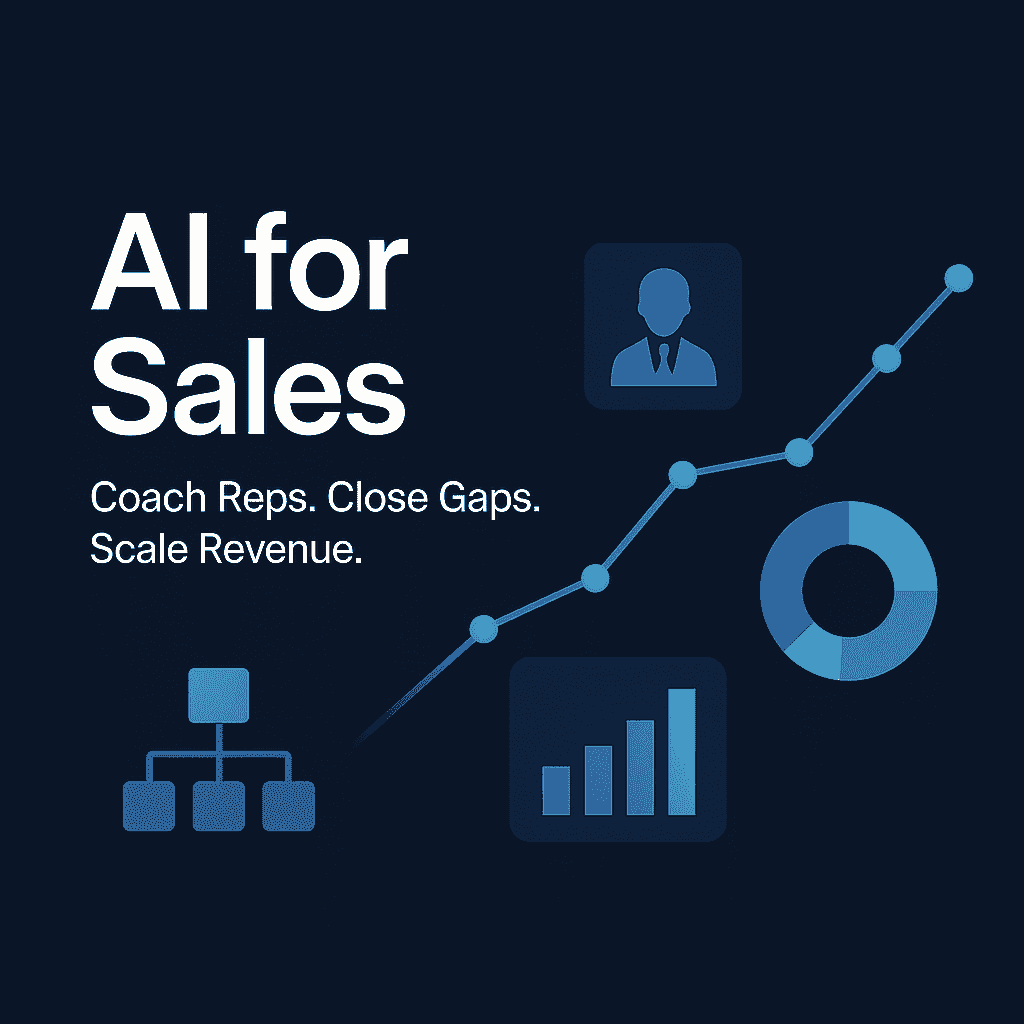Large sales organisations don’t need another screen to check. They need a reliable way to capture every interaction, spot risk early, and keep execution consistent across regions, products, and partner channels. Deployed well, AI for sales works quietly in the background. It connects to the systems you already run—CRM, email and calendar, call recordings, CPQ/ERP, support tools, data base—and turns everyday activity into clear next steps for sellers, managers, RevOps, and finance. People still sell. The workflow simply moves with less friction and better evidence.
Executive summary
When an AI sales assistant is integrated into existing systems, three results show up quickly:- More selling time. Notes, follow‑ups, and CRM updates are drafted automatically, so reps spend more time with customers and less time on admin.
- Earlier, clearer risk signals. Managers see where a deal is drifting—no economic buyer, no reply in a week, pricing not discussed—so coaching time is focused.
- Steadier forecasts. Finance gets a pipeline view grounded in real activity, not just rep opinion, which reduces last‑minute variance.
Why coaching and consistency break at scale
- Manager bandwidth versus live opportunities. Even strong managers cannot review every call or email thread. Important context is missed or arrives too late.
- Fragmented data. Email, meetings, support tickets, product usage, and CRM fields tell pieces of the story. Without automated capture, the picture is incomplete.
- Admin drag. Sellers lose hours each week to note‑taking, logging, and task creation. That hurts coverage and slows cycles.
- Playbook drift. Steps vary by team and territory unless the system gently nudges the next action and tracks adoption.
What a modern AI sales assistant can do
The assistant connects to production systems and works in the background. It records and summarises calls (with consent), updates CRM fields, scores deal and forecast risk, drafts proposals from approved content, and surfaces account or market updates. It then routes concise prompts to the right role—rep, manager, RevOps, finance, or legal.Productivity for reps and managers
- Autocapture & hygiene: Log emails and meetings, discover missing contacts, normalise key fields so CRM reflects reality.
- Meeting prep & summaries: Pull context from CRM, support, and product usage; produce action items and a ready‑to‑send follow‑up.
- Task orchestration: Create tasks and reminders when inactivity windows are breached or handoffs are needed.
Coaching and deal execution
- Post‑call scorecards: Strengths, risks, stakeholders, and a specific next step. Coverage metrics show which reps are getting enough coaching.
- Light live guidance: Agenda reminders and compliance cues; heavier guidance stays post‑call where accuracy is higher.
- Objection libraries: Approved talk tracks and references retrieved on demand.
Pipeline health and forecasting
- Deal‑health signals: Ghosted, single‑threaded, missing power, pricing not discussed, or no mutual close plan.
- Commit validation: Risk scores compare current activity to historic win/loss patterns for similar deals.
- Forecast scenarios: Variance alerts, coverage needs by segment, and views finance can trust.
Docs, pricing, and revenue operations
- Proposal / RFP assembly: Clause libraries, pricing bands, approval routing, redline tracking, and audit trails.
- CPQ guidance & margin guards: Recommended discount bands with justification and automated approval packets.
- Renewals, churn‑risk & expansion: Signals from product usage, support sentiment, and stakeholder change drive timely outreach.
Account strategy
- Org maps & whitespace: Dynamic charts of roles and influence; product penetration by line of business; suggested expansion paths.
- Client & market updates: Leadership moves, regulatory changes, and key news summarised into short briefs.
- Account plans: Auto‑draft progress and next‑quarter plans from live data to speed reviews.
Platform, governance, and extensibility
- Model choice: Private or managed LLMs with retrieval from approved content.
- Security & audit: Role‑based access, field‑level permissions, PII redaction, zero‑retention options with providers, and full logs.
- Multi‑step workflows: Chain actions across CRM, CCaaS, ERP, support, and collaboration tools; require human approval where policy demands it.
How it works behind the scenes
- Capture — Ingest events from CRM, email/calendar, dialer/CCaaS, call recordings, support tickets, product telemetry, pricing/ERP, files, and news feeds.
- Enrich — Resolve contacts and accounts, map to opportunities, normalise fields, and attach approved content (playbooks, clauses, pricing rules).
- Reason — Score risk, detect gaps, and propose next steps using models grounded in your historical data and policies.
- Act — Draft summaries and follow‑ups, update systems via APIs, and route nudges to the right person with a short explanation.
- Audit — Log inputs, outputs, and actions for compliance, security, and continuous improvement.
High‑impact use cases (explained in plain language)
1) Post‑call coaching that ends with a next step
After every meeting, the assistant creates a short summary, lists stakeholders and risks, proposes the next action, and drafts a follow‑up email. Managers receive a one‑page scorecard for pipeline inspection. Outcome to measure: coaching coverage, time to next action, fewer missed follow‑ups.2) Deal‑health radar that prevents silent drift
If a buyer has not replied within the agreed window, the economic buyer is absent, or only one contact is active, the assistant alerts the rep and, if needed, the manager, with a suggested action (add a sponsor, clarify pricing, schedule an exec touch). Outcome to measure: stalled‑deal rate, revival conversion, fewer last‑minute losses.3) Forecast risk and commit checks
Deals tagged as “commit” are checked against behaviour seen in past wins and losses—meeting cadence, stakeholder depth, document progress, and response patterns. Outliers are reviewed in pipeline calls with specific gaps listed. Outcome to measure: forecast variance reduction and accuracy by segment.4) Proposal / RFP automation
First drafts are assembled from approved clause libraries and pricing bands, then routed for approvals. Redlines are tracked and reusable language is captured. Outcome to measure: proposal turnaround time and legal rework cycles.5) CPQ guidance and margin control
The assistant recommends discount bands and calls out margin risk, attaching the evidence needed for approval. Outcome to measure: win rate at target margin, approval cycle time.6) Renewals, churn‑risk, and expansion
Usage dips, support sentiment, and stakeholder moves trigger renewal plays or upsell paths, with suggested talking points. Outcome to measure: renewal rate, expansion pipeline, time‑to‑renewal engagement.7) Org maps, whitespace, and account plans
Dynamic org charts show who influences the decision. Whitespace analysis highlights products not yet adopted. Quarterly account updates are drafted from live data. Outcome to measure: multi‑threading depth and expansion win rate.8) Client and market updates
For strategic accounts, leadership changes, regulatory updates, or material news are summarised, with a short proposal for outreach. Outcome to measure: executive meeting set rates and timing of outreach relative to events.9) Admin offload and CRM hygiene
Summaries, tasks, and key fields are updated automatically; reps review instead of retyping. Outcome to measure: hours saved per rep per week, CRM data completeness, report confidence.Industry notes
- Finance & Banking. Compliance‑aware drafting, disclosure checks, and auditable logs support regulated communication. KYC/AML steps can be prompted so relationship teams move fast without missing policy gates.
- Manufacturing. Quote‑to‑cash moves faster when pricing bands tie directly to inventory and margin, engineering reviews are routed automatically, and renewals on multiyear contracts are tracked with usage and service history.
- Legal. Proposal assembly from approved clause libraries, conflict checks, and engagement tracking help partners respond quickly while staying within policy and fee structures.
- Cross‑industry. Manager views that list “top at‑risk deals this week” with one recommended action per deal create focus and shorten inspection meetings.
- Integrations. CRM (Salesforce, Dynamics, HubSpot), CCaaS/dialers and call recording, Microsoft 365/Google Workspace, Slack/Teams, ERP/CPQ, data warehouses (Snowflake, BigQuery), support/product telemetry, identity (Azure AD/Okta), and approved market/news feeds.
- Security & privacy. Role‑based access, domain‑level permissions, PII redaction, zero‑retention options with model providers, prompt/response logging, and approval gates for client‑facing content.
- Models & retrieval. Private or managed LLMs with retrieval from approved content; event‑driven workflows; red‑team tests before go‑live.
- Human in the loop. Pricing, contractual commitments, escalations, and key accounts always require human review.