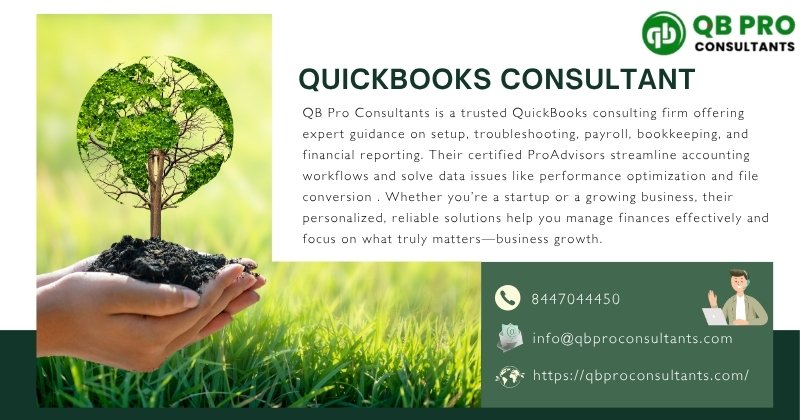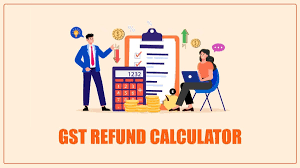QuickBooks, the dominant accounting software for small and medium-sized businesses, offers a variety of products and pricing tiers, making the question “how much does QuickBooks cost?” a bit like asking “how much does a car cost?” The answer depends heavily on your specific needs, the features you require, and whether you prefer a cloud-based or desktop solution.
This guide breaks down the typical costs associated with QuickBooks products.
Key Factors Influencing QuickBooks Cost
Before diving into specific prices, understand what drives the cost:
- Product Type: QuickBooks Online, QuickBooks Desktop, or QuickBooks Self-Employed.
- Edition/Tier: Each product has multiple versions (e.g., Simple Start, Essentials, Plus, Advanced for QBO).
- Number of Users: Higher tiers and Desktop versions often accommodate more users, increasing the price.
- Add-ons: Payroll, Payments, Live Bookkeeping, and third-party app integrations come with additional fees.
- Promotions & Discounts: QuickBooks frequently offers significant discounts (e.g., 50% off for the first few months), so advertised prices may not be the initial cost.
- Subscription vs. One-Time Purchase: Most QuickBooks products are now subscription-based, including Desktop versions for continued updates and support.
QuickBooks Online (QBO) Pricing
QuickBooks Online is the most popular choice, offering cloud-based accessibility from anywhere. It’s subscription-based, with monthly fees.
Typical Monthly Pricing (subject to change & promotions):
- Simple Start:
- Cost: $30 – $35/month
- Best For: Freelancers, solopreneurs, very small businesses with basic needs.
- Key Features: Income & expense tracking, invoicing, receipt capture, basic reporting, one user.
- Essentials:
- Cost: $55 – $60/month
- Best For: Growing small businesses needing more robust features.
- Key Features: All Simple Start features, plus bill management, time tracking, multi-currency support, up to three users.
- Plus:
- Cost: $85 – $90/month
- Best For: Established small businesses with inventory, project management, or more detailed reporting needs.
- Key Features: All Essentials features, plus inventory management, project profitability tracking, budget creation, up to five users.
- Advanced:
- Cost: $200 – $220+/month
- Best For: Larger, more complex small businesses or those needing highly customized solutions.
- Key Features: All Plus features, plus advanced reporting, custom user permissions, premium customer support, dedicated account team, up to 25 users (with additional user licenses available for a fee).
Pros of QBO:
- Access from anywhere, on any device.
- Automatic updates and backups.
- Easy integration with many third-party apps.
Cons of QBO:
- Ongoing monthly subscription cost.
- May have fewer specialized features than some Desktop versions.
QuickBooks Desktop Pricing
QuickBooks Desktop offers more robust, locally installed software, often preferred by businesses with complex inventory, advanced reporting needs, or those who prefer not to operate in the cloud. Increasingly, Intuit sells Desktop products as annual subscriptions for continued updates and technical support.
Typical Annual Pricing (as of late 2023/early 2024, subject to change):
- QuickBooks Desktop Pro Plus:
- Cost: ~$550 – $600/year (for one user)
- Best For: Small businesses that want local software control and comprehensive basic accounting.
- Key Features: Income & expense tracking, invoicing, bill management, basic reporting, up to 3 users.
- QuickBooks Desktop Premier Plus:
- Cost: ~$800 – $850/year (for one user)
- Best For: Businesses with industry-specific needs (contractor, manufacturing, retail, non-profit, general business).
- Key Features: All Pro Plus features, plus industry-specific reporting, forecasting, inventory costing, up to 5 users.
- QuickBooks Desktop Enterprise:
- Cost: Starts around $2,000 – $2,500/year (for one user, scales significantly with more users and features)
- Best For: Larger businesses needing extensive scalability, advanced inventory, advanced reporting, and higher user counts.
- Key Features: Extensive customization, advanced inventory management (multiple locations, bin locations), enhanced reporting, up to 40 users.
Pros of QuickBooks Desktop:
- Powerful features, especially for specific industries.
- More control over data and customization for some users.
- Better for very large data files.
Cons of QuickBooks Desktop:
- Less accessible (tied to specific computers or network).
- Requires manual updates (though Pro/Premier Plus offer automatic updates).
- Higher upfront or annual cost compared to entry-level QBO.
QuickBooks Self-Employed (QBSE) Pricing
QuickBooks Self-Employed is specifically designed for freelancers, independent contractors, and gig workers who need to track income, expenses, and prepare for tax time.
Typical Monthly Pricing (subject to change & promotions):
- QuickBooks Self-Employed:
- Cost: ~$15 – $20/month
- Best For: Individuals with 1099 income.
- Key Features: Income & expense tracking, mileage tracking, basic invoicing, separates business & personal expenses, estimated tax calculations, direct export to TurboTax.
- QuickBooks Self-Employed Tax Bundle:
- Cost: ~$25 – $30/month
- Best For: Those who want integrated tax filing.
- Key Features: All QBSE features, plus one TurboTax Home & Business federal and state tax filing.
Pros of QBSE:
- Affordable and specifically tailored for freelancers.
- Simplifies tax preparation for 1099 income.
Cons of QBSE:
- Limited features for managing employees or complex business operations.
- Not suitable for traditional small businesses with multiple employees or inventory.
Additional QuickBooks Costs (Add-ons)
These services can significantly impact your total QuickBooks expenditure:
- QuickBooks Payroll:
- Essential for managing employee wages, taxes, and direct deposit.
- Tiers (Core, Premium, Elite): Pricing varies based on the level of service and number of employees.
- Cost: Typically ranges from ~$45 – $100+/month base fee, plus an additional fee per employee (e.g., $5 – $10 per employee per month).
- QuickBooks Payments:
- Allows you to accept credit card and bank transfer payments directly within QuickBooks.
- Cost: No monthly fee, but transaction fees apply.
- Swiped/In-person: ~2.4% – 2.9% + $0.30 per transaction
- Invoiced/Online: ~2.9% – 3.4% + $0.30 per transaction
- ACH (Bank Transfers): ~1% (max $10)
Note: Rates can vary based on your QuickBooks plan and payment volume.
- QuickBooks Live Bookkeeping:
- Access to a QuickBooks-certified bookkeeper to set up your books, reconcile accounts, and/or provide ongoing support.
- Cost: Varies significantly based on the complexity of your business and monthly expenses, starting from ~$200 – $500+ per month.
- Third-Party Apps:
- QuickBooks integrates with thousands of apps (CRM, e-commerce, time tracking, etc.), many of which have their own subscription fees.
Tips for Choosing the Right QuickBooks Plan
- Assess Your Needs: What features are absolutely essential? Do you need inventory management, payroll, or multi-user access?
- Consider Your Growth: Choose a plan that can scale with your business for at least the next 1-2 years. Upgrading later is possible but can be time-consuming.
- Check for Promotions: Always look for introductory discounts on the official QuickBooks website. These can save you a significant amount in the initial months.
- Utilize Free Trials: Most QuickBooks products offer a free trial period, allowing you to test features before committing.
- Budget Accordingly: Factor in not just the base subscription but also potential add-ons like payroll and payment processing fees.
- Consult an Accountant/Bookkeeper: A professional familiar with QuickBooks can help you choose the best version for your specific business structure and needs.
Conclusion
QuickBooks offers a robust suite of accounting solutions, but its cost isn’t a one-size-fits-all number. By understanding the different products, their tiers, and the potential for additional services, you can make an informed decision that aligns with your business’s financial health and operational needs. QuickBooks Consultants can also provide valuable guidance to help you choose the right version and features based on your specific requirements. Always visit the official QuickBooks website for the most current pricing and promotional offers.