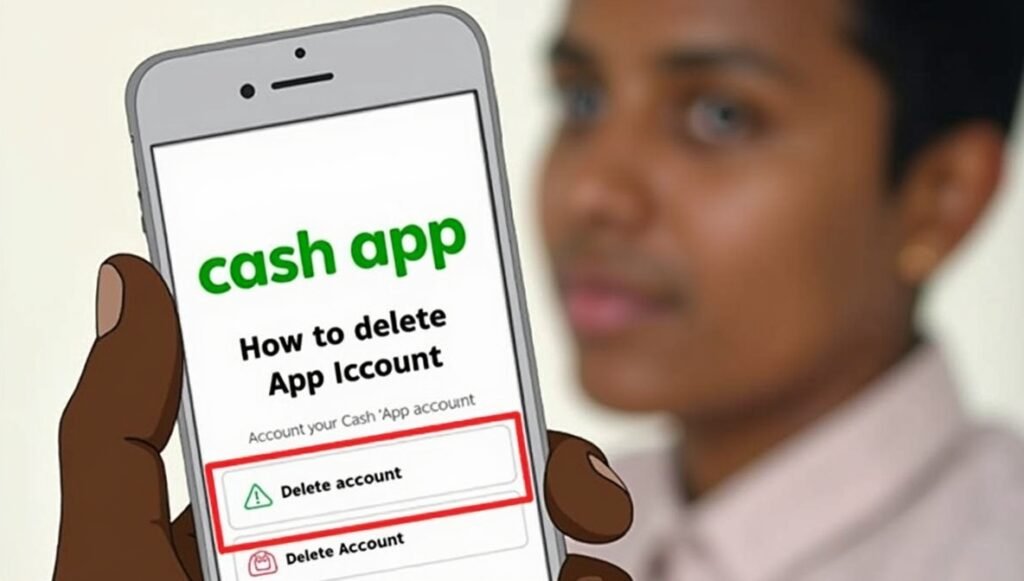Cash App has become one of the most widely used mobile payment platforms in the U.S. and several other countries. From peer-to-peer transfers and crypto trading to direct deposits and investments, Cash App offers a variety of financial services right at your fingertips.
However, there may come a time when you no longer need the app. Whether you’re switching to another platform, simplifying your digital life, or just stepping away from mobile finance apps, it’s important to know how to delete your Cash App account correctly and safely.
Before You Delete Your Cash App Account: Things to Know
Deleting your Cash App account is permanent. Once the account is closed, you won’t be able to access any past transactions, receive money, or recover the account without setting it up again from scratch.
Checklist Before Deletion:
- Withdraw all your money
- Sell or transfer any Bitcoin or stocks
- Cancel pending payments or deposits
- Export transaction history (for your records)
- Unlink your bank accounts or debit cards
Simply deleting the app from your phone does not delete your Cash App account. You must follow the official process inside the app.
How to Delete a CashApp Account from Your Phone
Here’s a step-by-step guide for how to delete a CashApp account using the mobile app (iOS or Android):
Step-by-Step Instructions:
- Open the Cash App on your phone.
- Tap your profile icon (top right corner).
- Scroll down and tap on “Support.”
- Tap on “Something Else.”
- Scroll and tap on “Account Settings.”
- Choose “Close my Cash App Account.”
- Follow the prompts to confirm you want to delete.
- A final screen will ask you to confirm — tap “Confirm Closing Account.”
Once done, you’ll receive a confirmation message and a final balance notification (if applicable). Your account is now permanently deleted.
How to Delete Your Cash App Account from a Computer
While Cash App is primarily mobile-based, you can manage your account from the browser at https://cash.app.
To delete your account from the web:
- Sign in to your account at https://cash.app/account
- Go to “Settings” (gear icon)
- Scroll to the bottom and choose “Close My Cash App Account”
- Confirm the closure by following the instructions
After confirmation, you’ll be logged out and your account will be closed.
What Happens After You Delete Your Cash App Account?
Once you choose to delete your Cash App account, the following occurs:
- Your $Cashtag is deactivated.
- You can’t send or receive money anymore.
- Linked bank accounts are removed.
- Any remaining balance will be sent to your linked bank (if applicable).
- You lose access to transaction history unless you saved it beforehand.
This is why it’s recommended to export your transaction history before deleting your account.
How to Export Your Transaction History (Before Deleting)
If you want to keep a record for tax, budgeting, or personal reasons, follow these steps:
- Log in at https://cash.app on a desktop.
- Go to “Statements” on the left menu.
- Choose “Export CSV” or “Download All.”
You’ll receive a file that contains all past transactions including dates, amounts, and details.
What If You Just Want to Log Out, Not Delete?
If you’re unsure about deleting your account permanently, you can simply log out:
- Open the app
- Tap the profile icon
- Scroll and tap “Sign Out”
This keeps your account safe and ready to use later.
Can You Reopen a Deleted Cash App Account?
Technically, no. Once deleted, your original account is closed permanently. However, you can create a new account using the same email or phone number after some time.
You will not recover your old transaction history or linked data.
Common Issues While Trying to Delete Your Cash App Account
“Account Can’t Be Closed Due to Pending Transactions”
This error means you still have active:
- Transfers
- Bitcoin sales/purchases
- Pending payments
Wait until all pending actions are completed and then try again.
“App Won’t Let Me Delete My Account”
This could be due to:
- App not updated
- App crash or bug
- Unverified account
Fixes:
- Update the app
- Force close and reopen
- Contact Cash App support
How to Contact Cash App Support for Account Deletion Issues
If you encounter problems or feel stuck, you can contact Cash App’s customer support:
In-App:
- Tap profile > Support > “Something Else”
- Search for “Delete Account”
- Tap “Contact Support” or submit a request
Online:
Visit https://cash.app/help
You can submit a request or read helpful articles on account settings and security.
Deleting Cash App vs Deleting Just the App
Many users mistakenly believe that deleting the app from their phone also deletes the account. That’s not true.
Simply Deleting the App Does NOT:
- Remove your $Cashtag
- Close your account
- Delete linked bank details
You must formally delete your Cash App account through the app or website.
Why Some People Choose to Delete Their Cash App Account
There are several valid reasons why someone might want to close their account:
- Switching to another payment app (like PayPal or Venmo)
- Concern about privacy or security
- Too many unused financial apps
- No longer living in a supported country
- Account hacked or compromised
Whatever your reason, follow the correct steps to delete your Cash App account to ensure security and prevent identity fraud.
Alternatives to Deleting Your Cash App Account
If you’re hesitant, consider these alternatives:
- Disable notifications if you’re annoyed by alerts
- Log out if you won’t use it for a while
- Unlink your bank to protect your finances
- Remove your debit/credit cards under settings
This way, your account stays intact but inactive until you’re ready to return.
Conclusion: Delete Your Cash App Account the Right Way
Understanding how to delete a CashApp account is crucial for anyone looking to permanently step away from the platform. Whether you’re doing it for financial organization, security, or personal reasons, make sure you:
- Withdraw funds
- Cancel pending transactions
- Export transaction history
- Follow the proper steps in-app or online
Remember, deleting the app is not the same as deleting your account. If you’re serious about removing your presence from Cash App, go through the official process to protect your personal data and financial information.