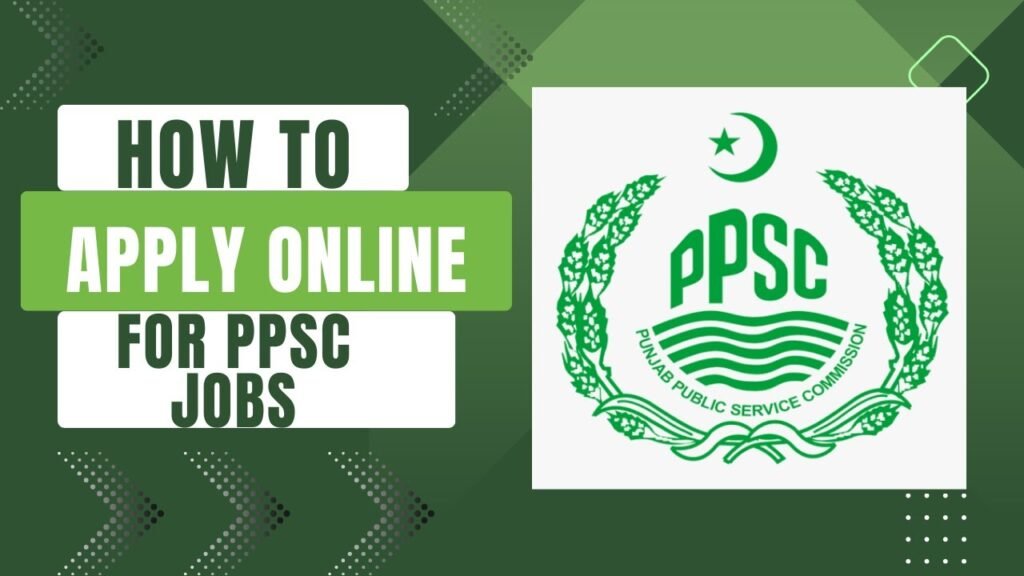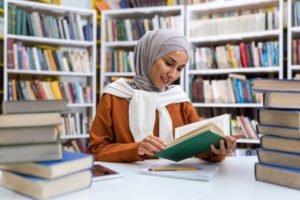Applying for government jobs in Punjab has become more convenient and transparent thanks to the PPSC online apply system. The Punjab Public Service Commission (PPSC) offers an easy-to-use digital platform that allows candidates to apply for various government posts without visiting any office physically. This article provides a step-by-step explanation of how to apply online through PPSC, important requirements, and frequently asked questions.
What is PPSC Online Apply?
The PPSC online apply process refers to the online application system introduced by the Punjab Public Service Commission. It enables candidates to apply for different government jobs from anywhere in Pakistan using an internet-enabled device.
PPSC is responsible for recruiting civil servants and officers for various departments under the Government of Punjab. Through the online application portal, candidates can view active job advertisements, fill out their details, upload documents, pay the fee, and submit their applications with ease.
This system ensures transparency, fairness, and accessibility for all eligible candidates who wish to work under the Punjab government.
Step-by-Step Process for PPSC Online Apply
Here’s a simple breakdown of how to complete your PPSC online application successfully:
Step 1: Visit the Official Website
Go to the official PPSC website at www.ppsc.gop.pk. On the homepage, click on “Apply Online.” You will see a list of the latest job advertisements.
Step 2: Read the Advertisement Carefully
Before applying, open the job advertisement and carefully read the details such as job title, department, qualifications, age limit, experience, syllabus, and last date to apply.
Step 3: Register Your Profile
If you are applying for the first time, register by entering your CNIC number, email, and mobile number. Returning users can log in directly using their CNIC.
Step 4: Fill Out the Application Form
Fill in your personal, educational, and professional details accurately. Any incorrect information may lead to disqualification later in the selection process.
Step 5: Upload Documents
Upload a passport-size photograph, CNIC front side, and academic certificates in the prescribed file size and format. Ensure that the documents are clear and legible.
Step 6: Pay the Application Fee
After completing the form, generate a PSID (Payment System ID) and pay the required application fee through any of the following channels:
-
ATM or online banking
-
Mobile banking apps (HBL, MCB, etc.)
-
JazzCash or EasyPaisa
Make sure to keep the receipt or transaction ID safe for future reference.
Step 7: Submit the Application
Once the payment is confirmed, review your form and click “Submit.” After submission, a confirmation message and application number will appear on the screen. You will also receive an email or SMS with your tracking number.
Step 8: Download and Print Confirmation
Download the confirmation page or take a screenshot for your record. This will be required for downloading the roll number slip later.
Important Tips for a Successful PPSC Online Apply
-
Apply before the deadline to avoid website traffic or server errors.
-
Double-check all your details and spellings before submitting.
-
Use a valid and active email and phone number for receiving updates.
-
Upload clear and recent photographs and ensure documents are complete.
-
Keep a copy of your PSID and fee receipt as proof of payment.
-
Follow only the official PPSC website—avoid fake sites or middlemen.
Benefits of Applying Online through PPSC
-
Time-Saving: You can apply from home without visiting any office.
-
Transparency: Reduces the risk of human error or unfair manual handling.
-
Easy Access: All job advertisements, test schedules, and results are posted online.
-
Instant Confirmation: You receive an immediate application number and confirmation.
-
Track Application: The system allows you to track your application status.
Common Mistakes to Avoid During PPSC Online Apply
-
Submitting incomplete forms or missing required documents.
-
Entering incorrect CNIC or contact details.
-
Paying the fee through an unapproved bank or method.
-
Waiting until the last day to apply, when the site may be slow.
-
Using fake or edited documents, which leads to permanent disqualification.
What Happens After You Apply Online?
After successfully submitting your application, PPSC verifies your details. Once verification is complete, a roll number slip will be issued on the website. This slip includes the test date, venue, and other instructions.
You will then appear in the written test or screening test. If you pass, you’ll be called for an interview or psychological assessment, depending on the job requirements. The final merit list is published online once all steps are completed.
FAQs – Frequently Asked Questions About PPSC Online Apply
Q1. Can I apply for more than one job at a time?
Yes, you can apply for multiple jobs if you meet the eligibility criteria for each. However, you must submit a separate application and fee for every post.
Q2. What is the application fee for PPSC?
The fee depends on the job category. Generally, it ranges from Rs. 600 to Rs. 1000. Always check the latest advertisement for accurate fee details.
Q3. Can I edit my application after submitting it?
You can edit certain details before the closing date. Once the deadline passes, editing is not allowed.
Q4. What should I do if the website is not working?
Due to heavy traffic near the deadline, the site may slow down. Try applying during non-peak hours or early in the advertisement period.
Q5. How can I download my roll number slip?
Visit the official PPSC website, go to the “Roll No. Slip” section, enter your CNIC number, and download the slip once it’s available.
Q6. Is it possible to apply offline?
No. PPSC accepts only online applications through its official website. Manual or email submissions are not accepted.
Q7. What happens if I don’t pay the fee?
Your application will remain incomplete and will not be processed until the fee is paid successfully through the PSID system.