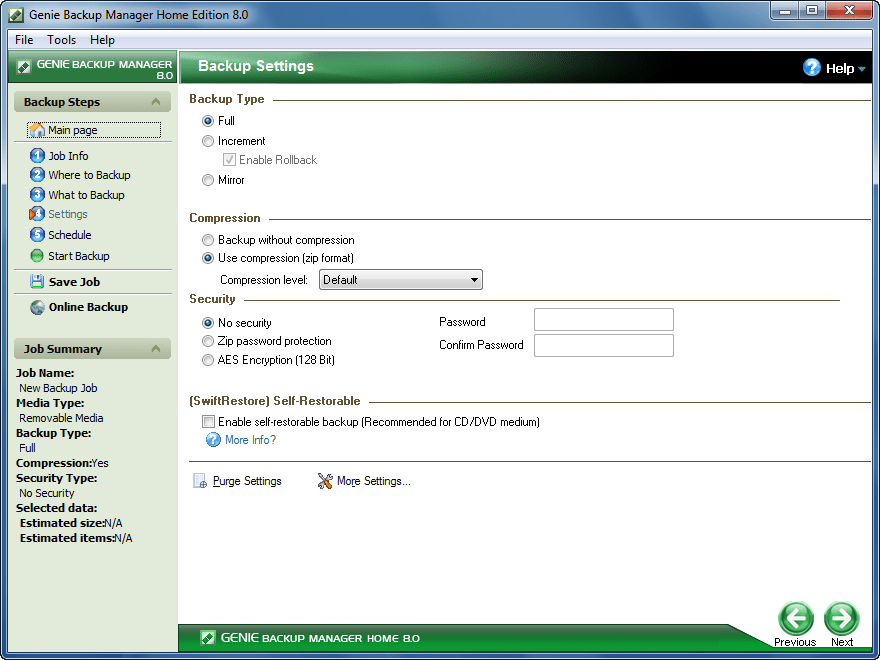In a world where data is the backbone of nearly every business, losing critical files isn’t just inconvenient—it can be catastrophic. Whether you’re a growing startup, a freelancer, or a large-scale enterprise, protecting your digital assets is no longer optional. Enter the Online Backup Manager—a tool that’s become essential in ensuring data security, recovery, and peace of mind.
As we step into 2025, the need for reliable and efficient data backup tools has never been more apparent. Cyber threats, accidental deletions, hardware failures, and even natural disasters can wipe out valuable data in seconds. The right backup manager doesn’t just store your files—it ensures they’re recoverable when you need them most. But with so many options available, how do you choose the one that fits your needs?
This guide compares the top online backup manager tools for 2025, highlighting their strengths, features, and value propositions. From automated scheduling and encryption to user-friendly dashboards and cloud integrations, we’ve broken down everything you need to make an informed decision. Let’s dive into the tools redefining data security this year.
1. Acronis Cyber Protect Home Office
A long-time leader in the backup world, Acronis Cyber Protect Home Office continues to innovate in 2025. Formerly known as Acronis True Image, this solution combines reliable backup capabilities with advanced cybersecurity features—something few competitors offer.
With full-disk imaging, file-level backups, and active ransomware protection, Acronis ensures your data remains both secure and accessible. It supports multiple platforms, including Windows, macOS, iOS, and Android, making it ideal for users with diverse device needs.
Key Features:
-
Real-time protection against malware and ransomware
-
Cloud and local backup options
-
Easy-to-navigate interface with powerful scheduling tools
-
Blockchain-based file certification for data integrity
Acronis may be slightly more expensive than others, but its robust security integration and seamless user experience make it a top choice for professionals and businesses alike.
2. Backblaze: Simple, Reliable, Unlimited
Backblaze has built its reputation on simplicity. If you’re looking for an online backup manager that runs quietly in the background and doesn’t require much input from you, this might be your perfect match.
Backblaze offers unlimited storage for a flat fee, and its setup process takes just minutes. While it lacks some advanced features like image-based backups, its focus on automatic, continuous backup of your most-used files makes it a favorite among creatives and small businesses.
Why Choose Backblaze in 2025?
-
Unlimited backup at a budget-friendly price
-
No file size limits or bandwidth throttling
-
Restore via download or USB drive delivery
-
Native support for both PC and Mac
Backblaze’s transparent pricing and user-first approach keep it at the top of the list for those who want reliable backup without complexity.
3. IDrive: Versatility and Value Combined
IDrive is known for its balance of features, storage options, and price. With support for backups across multiple devices under a single account, it’s a solid choice for families or small teams.
Unlike some competitors, IDrive allows both cloud and local backups and lets users manage snapshots of their data history, giving an extra layer of control. In 2025, it remains one of the most well-rounded tools for both personal and professional use.
Top Features:
-
256-bit AES encryption with private key option
-
Continuous and scheduled backups
-
File syncing across devices
-
Free version with up to 10 GB of storage
While its interface isn’t the most modern, IDrive’s functionality and flexibility make it a strong competitor in this year’s landscape.
4. Carbonite: Designed for Business Continuity
Carbonite continues to be a leading backup solution for small to mid-sized businesses in 2025. Its emphasis on data recovery and business continuity makes it particularly appealing for those who can’t afford downtime.
Carbonite offers automatic cloud backup, remote file access, and robust disaster recovery plans. It also integrates well with Microsoft 365, making it an excellent choice for companies deeply embedded in that ecosystem.
What Makes Carbonite Stand Out?
-
Business-grade encryption and compliance-ready
-
Backup automation for servers, endpoints, and databases
-
24/7 support for premium users
-
Scalable plans for different business sizes
Although it’s not the cheapest on the market, its performance in enterprise environments justifies the cost for serious users.
5. pCloud: A Hybrid Between Storage and Backup
While pCloud is traditionally seen as a cloud storage platform, it’s evolving in 2025 with enhanced backup capabilities. It now offers automatic folder backup from your computer to the cloud, with versioning features that keep your files safe even after edits or deletions.
Its standout feature is lifetime plans—users can pay once and store their data for life. This makes pCloud attractive for those looking to avoid recurring subscriptions.
Key Advantages:
-
Client-side encryption for high security
-
Easy folder syncing and backup automation
-
Media preview and file sharing included
-
One-time payment options available
For users who want cloud storage with backup features—and not the other way around—pCloud offers an interesting alternative.
6. Comparing the Best: Feature Overview
| Tool | Unlimited Storage | Mobile Backup | Ransomware Protection | Price Range | Ideal For |
|---|---|---|---|---|---|
| Acronis | ❌ | ✅ | ✅ | $$$ | Power users & businesses |
| Backblaze | ✅ | ✅ | ❌ | $ | Casual users & creatives |
| IDrive | ❌ | ✅ | ✅ | $$ | Teams & families |
| Carbonite | ✅ (Business plans) | ✅ | ✅ | $$$ | Small to mid-sized business |
| pCloud | ❌ | ✅ | ✅ | $$ | Users wanting one-time fees |
Final Thoughts:
Choosing the right online backup manager depends on your specific needs. Are you a solo entrepreneur looking for a low-maintenance tool? Backblaze is likely your best bet. Running a small business with sensitive data? Consider Carbonite or Acronis. Want flexible device coverage without breaking the bank? IDrive delivers strong value.
As 2025 continues to raise the bar for data security and remote work reliability, investing in the right backup tool isn’t just smart—it’s essential. By selecting a solution that matches your workflow and priorities, you’re ensuring that your digital world remains protected, no matter what comes your way.
Explore more smart tech solutions at Leading Edge Provider and find the perfect digital tools to keep your business ahead of the curve.